Archery GB virtual competitions allow you to take part in archery competitions in your own time, outside of the traditional competition format.
Archery GB Virtual Challenges are currently under review and will come back once the formats have been reviewed.
Round:
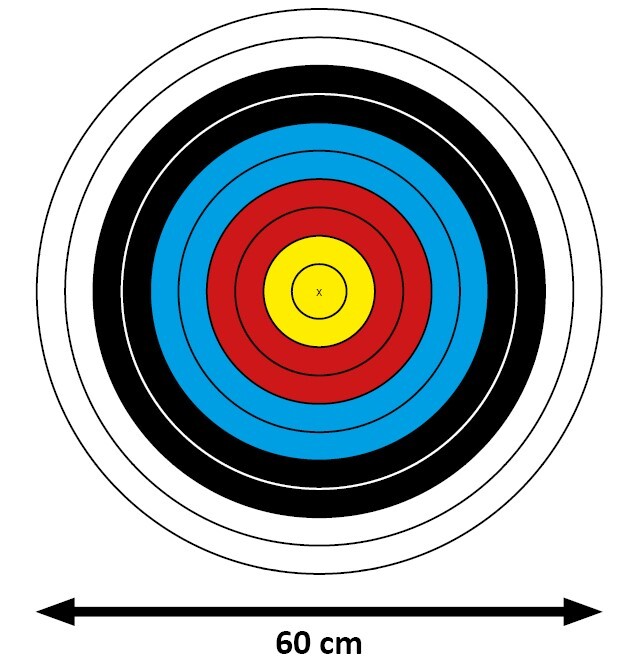
Categories:
Archers will be split by bow type and gender within each of the categories below:
2025 January Challenge results
Round:
Short Metric
Categories
All categories will be split by gender, age (where appropriate) and bow type.
Please note archers must shoot their age group or above - archers cannot shoot a round below their age group.
Scores submitted can be taken from the shorter distances shot where appropriate in a 1440 or metric round.
2025 Summer Metrics results
